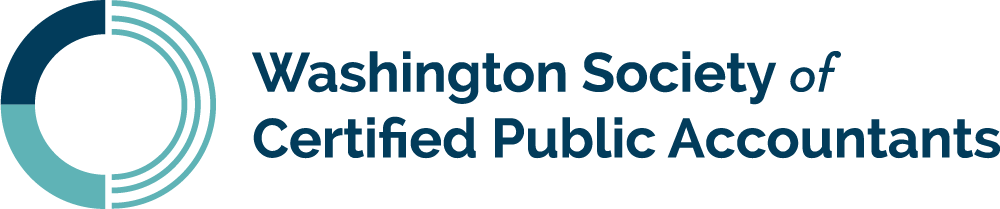Working with Downloaded Text Data in Excel FLEXCAST
Available Until
Your Desk
1.0 Credits
Member Price $98.00
Non-Member Price $113.00
Overview
This introductory course is designed to empower professionals with the fundamental skills needed for efficient data manipulation and analysis in Excel. It covers a range of vital Excel tools and techniques, such as converting numbers formatted as text to usable numeric values and dates and understanding the application of specific Excel text functions. Participants will learn how to effectively use functions like LEFT, RIGHT, and MID, understand different concatenation functions, and apply the Text to Columns feature. The online self-study course also includes instructions on how to use the LEN function for text evaluation and the available functions for cleaning text. With step-by-step guidance and an optional exercise file, this course offers a practical approach to mastering these essential Excel skills, greatly enhancing your data analysis efficiency and accuracy.
Highlights
Numbers formatted as text. Commonly used text functions. Combining a text function and an if function. Other useful text functions. Working with dates.
Prerequisites
None.
Designed For
CPAs and other accounting, financial, and business professionals who want to learn how to download text in Excel.
Objectives
Recognize the methods used to convert numbers formatted as text to numeric values and dates formatted as text to date values recognized by Excel, and more.
Preparation
None.
Notice
This is a FlexCast (no exam required) and may be viewed only Monday - Saturday, 5am - 5pm PT. You may take up to one year from the date of purchase to complete the course. Pause your FlexCast and resume at a convenient day during the hours above. Partial credit for 2+ credit courses: If you are unable to complete the course in one sitting, partial credit can be awarded (minimum of one credit). To earn the remaining credits, you must return later and start the course from the beginning. Use chat to ask questions of a subject matter expert during the program.
Leader(s):
Leader Bios
Joseph Helstrom, Western CPE
Joseph Helstrom, CPA, is a partner at CFO Resources, LLC, a company focused on training and courseware for CPAs. He’s also the owner of Mill Creek Publishing LLC. Joe has over 30 years of experience as a CPA in both public accounting and industry, with extensive experience in financial reporting and analysis, treasury, tax, information technology, legal and regulatory matters, and strategic planning.
After graduation from Butler University with a degree in accounting, Joe got his start at Ernst & Young. Subsequent to that, he has served for several different companies as a chief financial officer; director of treasury and tax; controller; and manager of financial planning, reporting, and analysis.
Joe and his wife, Patricia McCarthy, produce self-study courses for Western CPE and have published articles in Missouri and Texas CPA society publications titled “Incorporating Excel Arrays into Your Audit Plan.”
Non-Member Price $113.00
Member Price $98.00